Dear Parents
At the start of the 4th term, Bishops Prep will introduce the sports software currently used by College. This software is easily accessible on smartphones and mobile devices and will inform you of sport fixture details, team sheets and results.
Please follow these steps to access the software on mobile phones, tablets, laptops and PCs:
- Open your browser of choice
- Navigate to www.bishopssport.org
- Select the Sports & Teams menu tab
- Add to your home screen or bookmark the page and call it Bishops Sport
Now, at the click of a button, you can access fixture details, maps, team sheets and more.
How to Use the Software
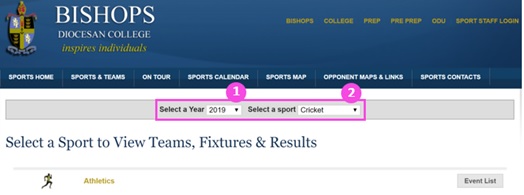
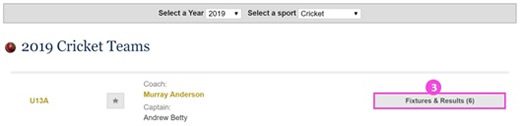


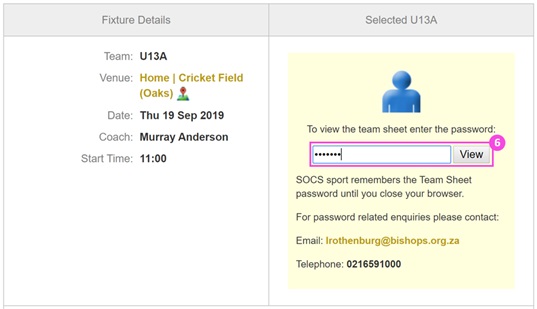
Information regarding your son(s) co-curricular activities will still be available in MyBishopsLife under the Co-Curricular menu.
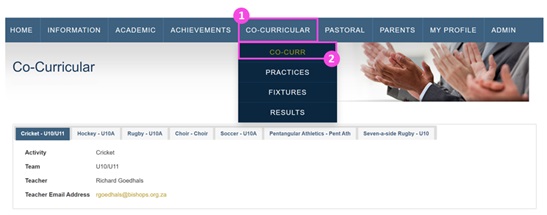
Details of all upcoming practices and fixtures will also be available on the home screen of your son(s) MyBishopsLife profile.
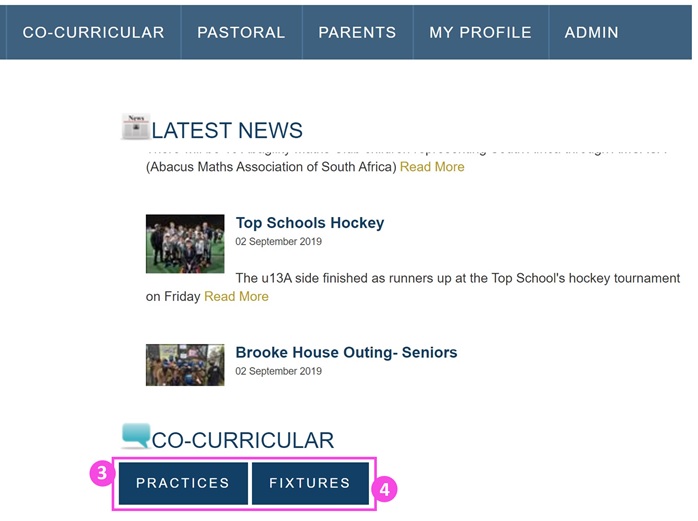
We hope you will enjoy this modern and effective communication system and we encourage you to use this platform as your first port of call for information regarding your son(s) sporting fixtures.
Kind regards
Rob Riches
Deputy Headmaster